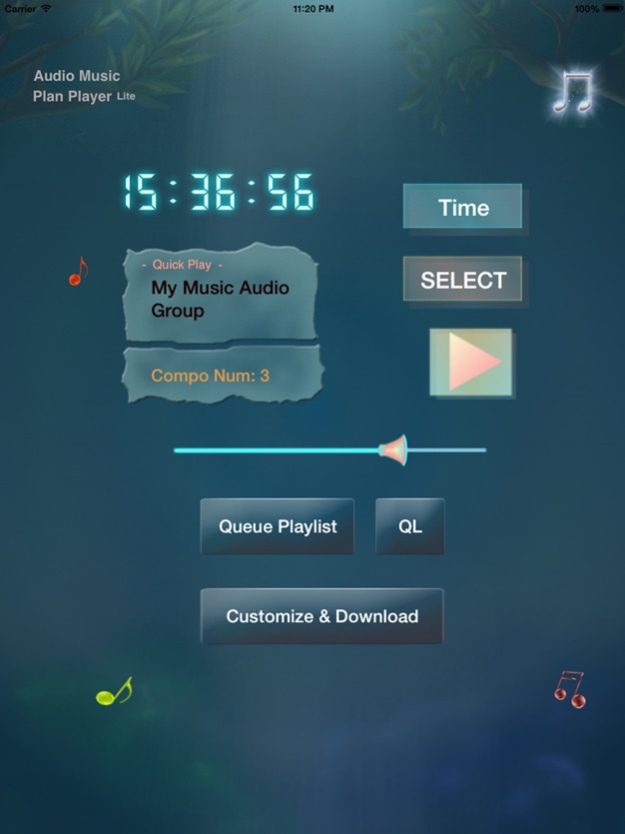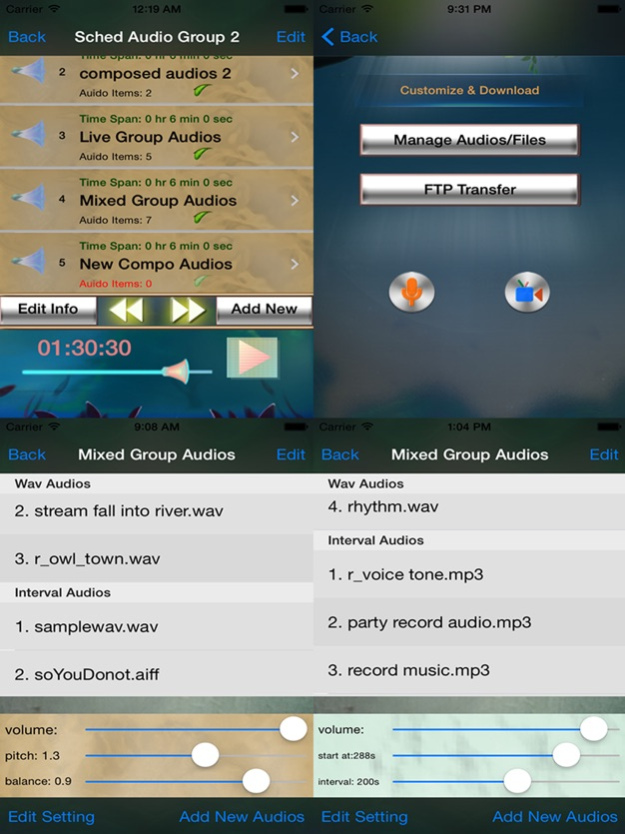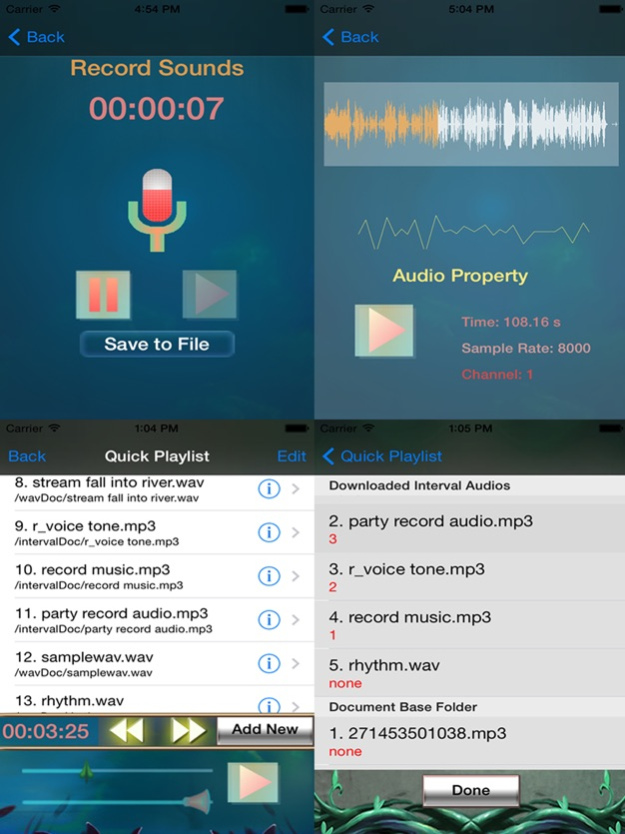Audio Music Plan Player Lite 1.6.15
Free Version
Publisher Description
Millions free downloads of aRelaxSound Series !
Audio Music Plan Player HD Lite - Media Plus (Local FTP transfer, video/audio record, cloud storage).
A powerful player, plan audios/video playing, audios queue play, record audio/video, video play. Diverse audio properties setting features.
It is suitable for relax, sleep, entertainment, store files, and more, for iPhone, iPad & iPod Touch.
Display support localization languages:
English, Español, Français, Deutsch, 中文, Pусский, 한국의, 日本語, Italiano.
=== Utility Features ===
- Support 3G, 4G, WIFI network.
Audio support: wav, mp3, m4a, aiff, aif, caf, amr.
Video support: mp4, mpv, 3gp, mov.
- Support wav, mp3, m4a, aiff, aif, caf, amr types audio URL download and play.
- Local FTP server transfer via Wifi, 3G network within Local LAN network.
- Transfer files with between PC, Mac through iTunes by USB.
- Cloud storage: Dropbox, SkyDrive.
- Audios / Video record feature. (iPod touch & iPad 1 require microphone)
- Quick selection playlist for audio files playing.
=== Audio Play Features ===
- Composite and mix audios.
- Play time control.
+ Parallel Loop play for different individual audios.
+ Audios/Music groups queue orderly play.
=== Audio Property Features ===
- Pitch, balance, volume setting for ambiance audio.
- Playing Start time, loop interval time span, volume setting for interval audio.
=== Video Property Features ===
- Inside app video play (in file management module).
- support download video types: MP4, MOV, AVI, MPEG, MPG, MKV, 3GP, FLV.
=== Usage Features ===
- Playing mode for Device lock.
- Manage audio/video and other files.
=== File Management Features ===
- Delete, move file(s) in document folders.
- FTP transfer with Local LAN to local app folder.
### Other features ###
- Copy audio files to Device "wavDoc" & "intervalDoc" folder through iTunes for iPhone, iPad, iPod Touch playing via USB.
------
Soutien de l'enregistrement audio, FTP transférer, rapide playlist. Lire la vidéo, enregistrement vidéo.nuage stockage.
------
Soporte grabar audio, FTP subir/descargar, Rápido Playlist. Reproducir vídeo, grabación de video.nube almace.
------
Unterstützt Audio-Aufnahme, FTP laden/herunterladen, Schnelle Wiedergabeliste, Video abspielen, Video-Aufzeichnung.Cloud Lagerung.
------
支持音频记录, 本地FTP上传/下载文件, 快速播放列表, 队列播放列表. 视频播放, 录制视频.云存储.
------
オーディオ録音、FTPアップロード/ダウンロード、クイックプレイリスト、キュープレイリスト. 動画を再生する, ビデオを録画する.クラウドストレージ.
------
오디오 녹음, FTP 업로드 / 다운로드, 빠른 재생 목록 큐 재생 목록. 지원. 비디오를 재생, 비디오를 녹화.구름 저장.
------
Supporto di registrazione audio, FTP upload / download, veloce playlist, Coda playlist. Guarda il video, Registrazione di un video. nuvola Storage.
------
Поддержка аудио записи, FTP загрузки / выгрузки, быстрого воспроизведения, очереди воспроизведения. Воспроизведение видео, Запись видео. облако хранение.
------
email us at: arelaxsound@googlemail.com tell us what you think of this app.
Jan 25, 2020
Version 1.6.15
- some bugs fix
- improve compatibility with iOS 13
About Audio Music Plan Player Lite
Audio Music Plan Player Lite is a free app for iOS published in the Audio File Players list of apps, part of Audio & Multimedia.
The company that develops Audio Music Plan Player Lite is Linloole. The latest version released by its developer is 1.6.15.
To install Audio Music Plan Player Lite on your iOS device, just click the green Continue To App button above to start the installation process. The app is listed on our website since 2020-01-25 and was downloaded 7 times. We have already checked if the download link is safe, however for your own protection we recommend that you scan the downloaded app with your antivirus. Your antivirus may detect the Audio Music Plan Player Lite as malware if the download link is broken.
How to install Audio Music Plan Player Lite on your iOS device:
- Click on the Continue To App button on our website. This will redirect you to the App Store.
- Once the Audio Music Plan Player Lite is shown in the iTunes listing of your iOS device, you can start its download and installation. Tap on the GET button to the right of the app to start downloading it.
- If you are not logged-in the iOS appstore app, you'll be prompted for your your Apple ID and/or password.
- After Audio Music Plan Player Lite is downloaded, you'll see an INSTALL button to the right. Tap on it to start the actual installation of the iOS app.
- Once installation is finished you can tap on the OPEN button to start it. Its icon will also be added to your device home screen.